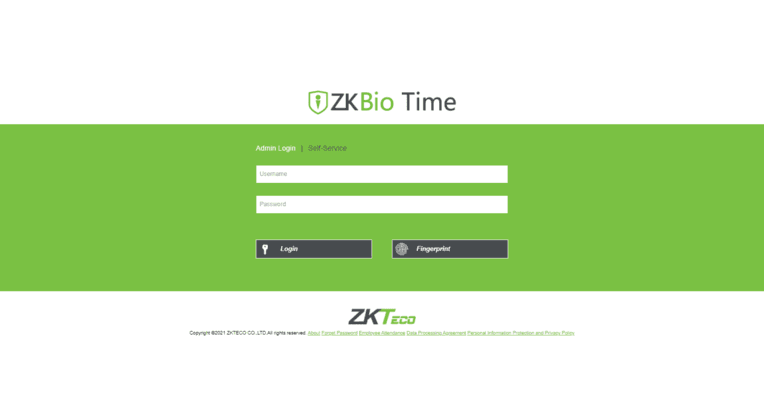Access Control
Biotime Licensing: What You Need to Know
Biotime is a sophisticated time and attendance management system that leverages biometric technology to track employee attendance accurately and efficiently. To utilize Biotime effectively, organizations must understand the licensing structure and requirements associated with this software. Here’s a comprehensive guide to Biotime licensing, what you need to know;
What is Biotime?
Biotime is an advanced software solution designed to manage employee time and attendance. Usually through biometric authentication methods; such as fingerprint, facial recognition, as well as palm vein scanning.
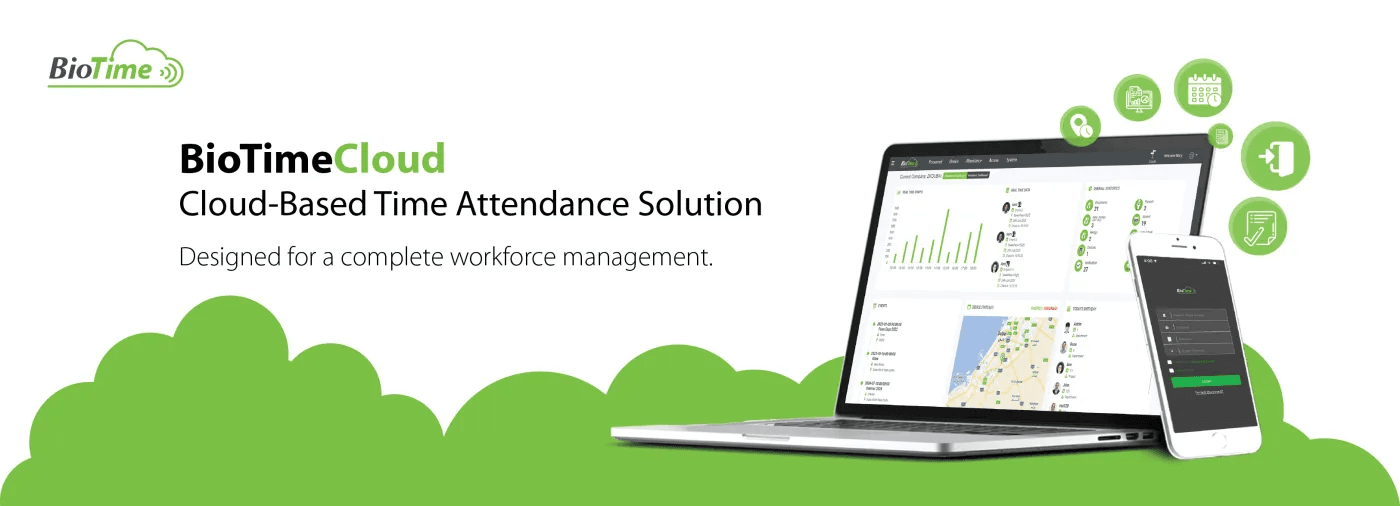
Features of Biotime License:
Real-time attendance tracking
Comprehensive reporting and analytics
Integration with payroll systems
Access control management
Mobile and web-based interfaces
Types of Biotime Licenses
Base License
The base license typically includes the core features of the Biotime software. It allows a certain number of users or devices to be connected and provides basic functionality required for attendance management.
Add-On Licenses
Add-on licenses are available for additional features or modules that extend the functionality of the base software. These may include advanced reporting tools, integration modules for third-party software, or additional device support.
User Licenses
User licenses are required for each employee or user who will be tracked by the Biotime system. These licenses are usually sold in tiers, allowing organizations to scale according to their size.
Device Licenses
Furthermore, for each biometric device (e.g., fingerprint scanner, facial recognition terminal) connected to the Biotime system, a device license is required. This ensures that all hardware components are properly integrated and supported.
Licensing Models
Biotime, a sophisticated time and attendance management system, offers various licensing models to cater to different organizational needs and preferences. Understanding these models helps organizations choose the best fit for their operational and financial requirements.
Here’s a brief overview look at the licensing models:
Perpetual Licensing
Under this model, organizations pay a one-time fee for the Biotime software and own the license indefinitely. This model may include periodic maintenance fees for updates and support.
Subscription Licensing
Subscription licensing involves paying a recurring fee (monthly or annually) to use the Biotime software. This model often includes regular updates, support, and access to the latest features.
Hybrid Licensing
Some vendors offer a hybrid approach, combining elements of both perpetual and subscription licensing. For example, an organization might pay an initial fee for the software. While also offering a reduced subscription fee for ongoing support and updates.
What makes Biotime licenses stand out:
Biotime licensing usually stands out in the time and attendance management market due to several unique features and advantages. Understanding these distinctive elements can help organizations better appreciate the value of choosing Biotime for their workforce management needs. Here’s what makes Biotime licensing different:
1. Enhanced Security and Compliance
Data Privacy:
Biotime places a strong emphasis on data security and compliance with global data protection regulations such as GDPR and CCPA. Licensing agreements include provisions that ensure the software adheres to these standards, protecting sensitive biometric data.
Regular Updates and Support:
Licenses often come with access to regular software updates and vendor support, ensuring the system remains secure and up-to-date with the latest features and compliance requirements.
2. Flexible Licensing Models
Perpetual and Subscription Options:
Biotime offers both perpetual and subscription-based licensing models, allowing organizations to choose the option that best fits their financial strategy and operational needs. This flexibility ensures that both small businesses and large enterprises can find a suitable licensing arrangement.
Scalability:
The licensing structure is designed to scale with the organization. Whether you start with a small deployment and expand over time or need a large-scale implementation from the beginning. Biotime’s licensing can accommodate growth without significant restructuring.
3. Comprehensive Feature Set
Advanced Biometric Integration:
These licenses often include support for a wide range of biometric devices, such as fingerprint scanners, facial recognition terminals, and palm vein scanners. This ensures robust and versatile attendance tracking capabilities.
Modular Add-Ons:
The ability to add specific modules based on organizational needs sets Biotime apart. Organizations can purchase licenses for additional features like advanced reporting, payroll integration, and mobile access, customizing the system to their unique requirements.
4. User and Device Licensing
User-Specific Licensing:
The licenses can be tailored to the number of users within an organization, providing a cost-effective solution that scales according to the workforce size. This approach ensures that companies only pay for the actual number of employees using the system.
Device Licensing:
Each biometric device connected to the Biotime system requires a device license, ensuring comprehensive support and integration. This clear delineation helps in budgeting and planning for hardware investments.
5. Integration Capabilities
Seamless Integration:
The licenses facilitate seamless integration with other business systems such as HR management, payroll software, and access control systems. This interoperability streamlines operations and enhances overall efficiency.
Customizable APIs:
For organizations with unique needs, Biotime offers customizable APIs under its licensing agreements, allowing for tailored integrations and extended functionality beyond standard offerings.
6. Cost-Effectiveness
Tiered Pricing:
The tiered pricing model based on the number of users and devices makes Biotime a cost-effective solution for organizations of all sizes. This structure allows for predictable budgeting and financial planning.
Volume Discounts:
Larger organizations or those purchasing multiple licenses can benefit from volume discounts, making it more affordable to implement the license across extensive deployments.
7. Ease of Use and Management
User-Friendly Interface:
Biotime is known for its intuitive user interface, which simplifies the management of licenses and the overall system. Administrators can easily add or remove users, update configurations, and monitor system performance.
Cloud-Based Options:
Some licensing models include cloud-based deployments, reducing the need for on-premises infrastructure and offering easier scalability and maintenance.
Factors to Consider When Choosing a Biotime License
Organization Size
The number of employees and biometric devices will influence the type and number of licenses required. Larger organizations might benefit from volume discounts or enterprise licensing agreements.
Budget allocated for Biotime License
Consider both the initial costs and long-term expenses associated with the chosen licensing model. Subscription models may be more manageable for some organizations due to lower upfront costs.
Feature Requirements of Biotime
Assess the specific features and modules your organization needs. Some advanced features may require additional licensing. So it’s essential to match the software’s capabilities with your operational requirements.
Scalability
Ensure the licensing model allows for scalability. As your organization grows, you should be able to add more users and devices without significant restructuring of the licensing agreement.
Data Privacy
Biotime systems handle sensitive biometric data, which is subject to data protection regulations such as GDPR or CCPA. Ensure that the software and licensing agreement comply with relevant laws and that data security measures are in place.
Vendor Support
Choose a licensing plan that includes adequate support from the vendor. This can be crucial for troubleshooting, software updates, and ensuring the system remains compliant with changing regulations.
Initial Setup
The initial setup of Biotime involves installing the software, configuring biometric devices, and registering users. Ensure that the chosen license covers all aspects of the setup process.
Ongoing Management
Regularly monitor the system to ensure all licenses are up-to-date and that the software is functioning correctly. This includes adding or removing users, updating software, and ensuring compliance with licensing terms.
Conclusion
Biotime licensing is distinguished by its flexibility, comprehensive feature set, robust security, and cost-effectiveness. These attributes make it a standout choice for organizations seeking a reliable and scalable time and attendance management solution. Reach out to the Hubtech Team for guidance and assistance on the Biotime License to purchase.