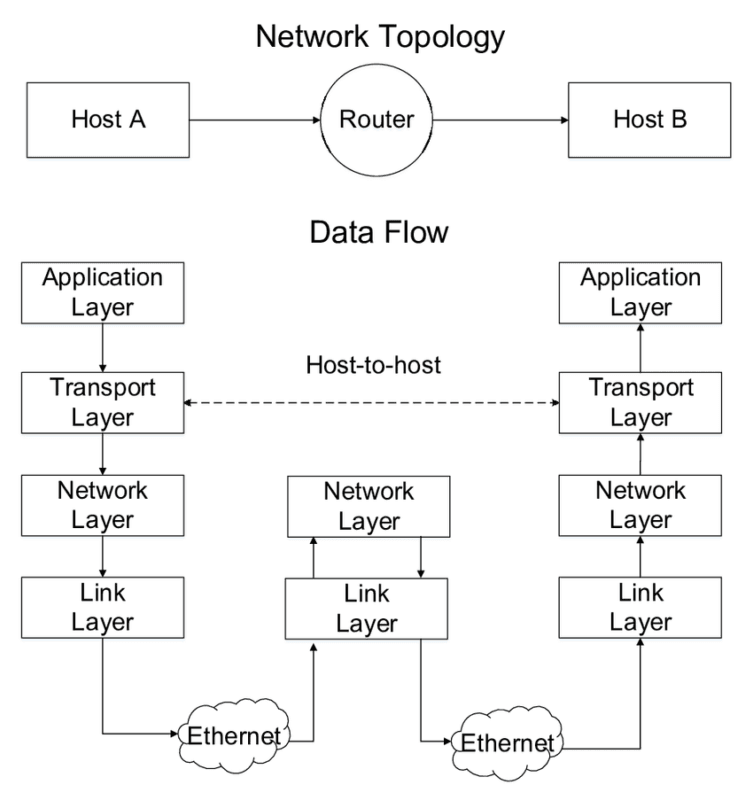Networking
Networking Protocols Explained: TCP/IP, HTTP, FTP, and More
Comprehensive Guide to Networking Protocols
Networking protocols are essential in today’s interconnected digital world, enabling devices to communicate with each other over networks. These protocols define rules and conventions for data transmission across networks, ensuring devices can exchange information reliably and securely. They function at various layers of the OSI (Open Systems Interconnection) model or TCP/IP model, making modern communication systems possible.
This comprehensive guide will walk you through the types of networking protocols, how they function, their roles in different network layers, and their significance in modern networking.
What Are Networking Protocols?
Networking protocols are standardized rules and procedures that govern the transmission of data between devices in a network. These protocols define how data is formatted, transmitted, received, and processed across a network. Without protocols, devices would not understand each other, and network communication would fail.
Protocols can handle a variety of tasks such as:
- Data formatting
- Addressing and routing
- Error detection and correction
- Flow control
- Security (encryption, authentication)
Types of Networking Protocols
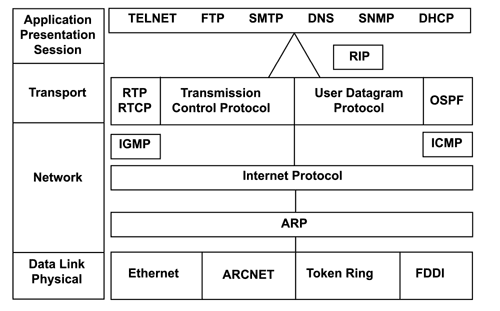
Networking protocols can be categorized based on their functionality in the OSI model or TCP/IP model. Below are some of the most common types:
Transmission Control Protocol (TCP)
- OSI Layer: Transport Layer (Layer 4)
- Function: TCP is a connection-oriented protocol that ensures reliable data transfer by establishing a connection between sender and receiver. It breaks data into smaller packets, sends them, and guarantees their delivery through acknowledgments.
- Use Case: Web browsing (HTTP/HTTPS), email (SMTP), and file transfer (FTP).
Internet Protocol (IP)
- OSI Layer: Network Layer (Layer 3)
- Function: IP is responsible for addressing and routing packets of data from the source to the destination. It uses IP addresses to identify devices on the network.
- Use Case: Core of the Internet, enabling data to travel across multiple networks.
- Versions: IPv4 (32-bit addressing) and IPv6 (128-bit addressing).
Hypertext Transfer Protocol (HTTP/HTTPS)
- OSI Layer: Application Layer (Layer 7)
- Function: HTTP is the foundation of data exchange on the web. It enables communication between web browsers and servers. HTTPS is the secure version of HTTP that uses SSL/TLS encryption for secure data transmission.
- Use Case: Browsing websites, online shopping, and accessing web applications.
File Transfer Protocol (FTP)
- OSI Layer: Application Layer (Layer 7)
- Function: FTP is used for transferring files between client and server over a network. It supports file uploads, downloads, and management but lacks strong security features.
- Use Case: Transferring large files between systems, updating websites.
Simple Mail Transfer Protocol (SMTP)
- OSI Layer: Application Layer (Layer 7)
- Function: SMTP is responsible for sending email messages between servers. It’s used in conjunction with protocols like POP3 or IMAP for retrieving emails.
- Use Case: Email services like Gmail, Outlook, and corporate email systems.
Post Office Protocol 3 (POP3) and Internet Message Access Protocol (IMAP)
- OSI Layer: Application Layer (Layer 7)
- Function: Both POP3 and IMAP are used to retrieve emails from a server. POP3 downloads the emails and usually deletes them from the server, while IMAP keeps the messages on the server, allowing for synchronization across multiple devices.
- Use Case: Managing email across multiple devices (IMAP), retrieving emails for offline access (POP3).
Domain Name System (DNS)
- OSI Layer: Application Layer (Layer 7)
- Function: DNS translates human-readable domain names (e.g., www.example.com) into machine-readable IP addresses (e.g., 192.168.1.1). It acts as the “phonebook” of the internet, enabling users to access websites using simple names.
- Use Case: Internet browsing, website hosting.
Dynamic Host Configuration Protocol (DHCP)
- OSI Layer: Application Layer (Layer 7)
- Function: DHCP dynamically assigns IP addresses to devices on a network, making network configuration easier by eliminating the need for manual IP assignment.
- Use Case: Automating IP address assignment in home networks, enterprise networks.
Secure Shell (SSH)
- OSI Layer: Application Layer (Layer 7)
- Function: securely access remote devices and transfer data over a network. It encrypts communication, providing confidentiality and integrity.
- Use Case: Remote management of servers, secure file transfer.
User Datagram Protocol (UDP)
- OSI Layer: Transport Layer (Layer 4)
- Function: UDP is a connectionless protocol that sends data without establishing a connection between sender and receiver. It offers fast transmission but no guarantee of data delivery.
- Use Case: Real-time applications like video streaming, gaming, and VoIP.
How Networking Protocols Work
Networking protocols work by breaking down complex tasks like sending an email or browsing a website into simpler tasks and assigning each task to a different protocol in the stack. For example, sending an email involves the Application Layer (SMTP) for composing the message, the Transport Layer (TCP) for ensuring reliable transmission, and the Network Layer (IP) for routing the message across the internet.
Role of Protocols in the OSI Model
The OSI model divides networking tasks into seven layers, each with its own set of protocols:
- Application Layer (Layer 7): Responsible for user interaction and application services (e.g., HTTP, FTP).
- Presentation Layer (Layer 6): Manages data format and encryption (e.g., SSL/TLS).
- Session Layer (Layer 5): Establishes, manages, and terminates connections between applications.
- Transport Layer (Layer 4): Ensures reliable data transfer (e.g., TCP, UDP).
- Network Layer (Layer 3): Manages logical addressing and routing (e.g., IP).
- Data Link Layer (Layer 2): Handles physical addressing and error detection (e.g., Ethernet).
- Physical Layer (Layer 1): Deals with the actual transmission of data over physical media (e.g., cables, radio frequencies).
Significance of Networking Protocols in Modern Networks
- Interoperability: Protocols allow different devices, operating systems, and applications to communicate effectively, regardless of vendor.
- Data Integrity: Protocols like TCP ensure data is delivered accurately by using error detection and retransmission techniques.
- Security: Secure protocols like HTTPS and SSH provide encryption and authentication, ensuring that sensitive data remains protected.
- Scalability: Networking protocols make it easier to expand networks and add new devices without major configuration changes.
- Automation: Protocols like DHCP automate network management tasks, reducing manual intervention.
Conclusion
Networking protocols are the fundamental building blocks that enable seamless communication between devices in modern networks. They define the rules for data transmission, ensuring that information is transferred efficiently, reliably, and securely across a wide variety of network environments, from local networks to the internet.
By structuring tasks at different layers (as seen in the OSI model or TCP/IP model), protocols ensure smooth interoperability between diverse devices and systems. Protocols like TCP/IP, HTTP, DNS, and SSH help deliver everything from website content to secure communication channels, while also handling data flow, error detection, addressing, and encryption.
In summary, networking protocols are critical to the functioning of all digital communication systems. Their continued evolution allows for higher performance, better security, and improved scalability in today’s ever-expanding digital infrastructure.