Kaspersky Internet Security 2021 1 Device
KSh 3,000.00 Original price was: KSh 3,000.00.KSh 2,700.00Current price is: KSh 2,700.00. excl. VAT
KEY FEATURES
Free VPN with up to 300 MB of traffic per day
Safe Money to protect online payments & transactions
Webcam Protection to stop unauthorized access to your webcam
Compatible with: Windows, macOS and Android
Buy Online at Best Prices in Nairobi Kenya
Visit our store and enjoy:
- Genuine, brand new, sealed stock
- Price-match against authorized dealers
- Installation & configuration services available
- Expert advice on compatibility with your network
Kaspersky Internet Security 2021; 1 Device + 1 License for Free for 1 Year Specifications and Details
Overview
Your online activity & privacy covered
Protect your browsing, shopping, chats & data across your PC, Mac & Android devices. Get award-winning antivirus plus a range of tools built to guard your private life and identity.
Awards & Performance
- Best Protection 2021
- Best Performance 2021
- Top-Rated Anti-malware Protection
- Top-Rated Product 2021
- Top-Rated Anti-malware Protection
Full-scale protection from cyberthreats
- Proactive detection – Searches out Windows vulnerabilities & threats
- Real-time protection – Blocks cyberthreats before they take hold
- Instant neutralization – Isolates & removes immediate dangers
Features
Anti-Hacking
Network attack blocker & anti-ransomware prevent hackers breaking into your home network & intercepting your data.
Anti-Virus
Real-time antivirus safeguards you from common threats like worms & pharming plus complex ones like botnets, rootkits & rogues.
Anti-Malware
Sophisticated anti-malware removes threats including spyware, adware, keyloggers, XSS attacks & hard-to-detect fileless trojans.
Benefits
Ultra-reliable privacy protection
- Encrypt your data on risky public Wi-Fi
- Hide your IP address, even from your ISP
- Ensure your online actions aren’t logged
- Connect to ultra-fast private servers
Protect your money, identity & privacy
- Make payments via an encrypted browser
- Stop identity thieves with Anti-Phishing
- Prevent keyloggers from recording your keystrokes
- Lock your Android apps with extra security
What’s inside Kaspersky Internet Security?
Anti-Virus Defense
Multi-level protection built to identify, isolate & remove all types of malware.
- Real-Time Antivirus – Continuously scans your devices for viruses, worms, Trojans, cryptolockers, rootkits and spyware — guarding you from both new and established online threats.
- Automatic Exploit Prevention (Windows Only) – Identifies complex network exploits across your PC. This includes the detection of the EternalBlue and SMBloris exploits, both of which can crash operating systems and make your computers unusable.
- Trojan Remover – Detects and removes Trojan horse viruses and Internet worms that slow down your Windows PCs and Android devices. This is done automatically, so there’s no need for you to manually edit system files.
- Instant Threat Detection – Delivers real-time, non-stop analysis of files, applications, and websites across your computers and Android devices, safeguarding you and your data with rapid threat detection.
Anti-Hacking
Prevent hackers breaking into your devices & exploiting your data for their gain.
- Two-Way Firewall (Windows Only) – Helps you prevent hacker attacks against your PC by providing you with both incoming and outgoing network request detection. Enabling you to view, assess and manage every inbound and outbound connection that’s made.
- Payment Protection – Works on your Mac and PC by diverting you to a bank-grade protected browser when you make an online transaction. Preventing your credit card details and financial data getting intercepted by hackers.
- Anti-Ransomware (Windows Only) – Monitors your PC in real-time to identify activity that matches ransomware behaviour. This enables suspicious activity to be blocked instantly, stopping ransomware attacks from locking you out of your machines.
- App Lock – Lets you protect apps on your Android devices by locking them with hack-proof security. Once you protect an app, it can only be unlocked with a private PIN code, by drawing a secret pattern or with your fingerprint.
High-Tech Protection
High-tech scanning detects complex threats like hard-to-detect fileless attacks.
- Malicious Link Detector – Works by referencing data from the Kaspersky Security Network to analyse links on webpages you open, informing you about malicious web addresses and colour coding individual URLs based on their threat level.
- Malware Defender (Windows Only) – Guards your PC from a range of dangerous and sophisticated malware, such as “fileless” malware that is written directly to your PC’s RAM rather than to its hard drive.
- Application Control – Prevents untrustworthy apps from accessing critical system processes and your personal data.
- Custom Hardened Browser – Triggers screen alerts if you attempt to visit sites considered dangerous or potentially dangerous. It makes this assessment using a list of sites that have been attacked previously, and asks you if you wish to proceed or not.
Privacy Tools
Scramble your browsing history & online data while blocking webcam spies & stalker apps.
- Smart & Fast VPN – Encrypts data you send and receive with a 256-bit AES cipher, preventing criminals from reading your emails, photos, and bank details. Plus it hides your IP address so your browsing can’t be tracked — not even by your ISP.
- Anti-Phishing – Guards you from spoof sites and emails created by cybercriminals to steal your identity. It identifies sophisticated scams and sends you warning alerts if phishing activity is detected.
- Private Browsing – Blocks the websites and social network platforms you visit on your Mac and PC from tracking your activities and collecting your private data. Preventing them from targeting you with annoying and intrusive ads.
- Webcam Protection – Stops unauthorized access to your webcam on Windows PC and Mac so nobody can watch you in your home. It alerts you when an app tries to use your website and lets you block unwanted ones or grant permission to trusted ones.
Home Protection
Features designed to protect you when you use your home Wi-Fi network & peripherals.
- Remote Access Tool Security – Protects you from hackers gaining control of your PC remotely through the use of RATs (Remote Access Tools). Identifies RATs and allows you to set up a list of RATs your trust, while blocking all others.
- Network Attack Defender – Scans inbound traffic activity for signs of network attacks on your PC and Mac. Upon detecting an attack, it blocks network activity from the attacking computer for one hour and sends you an alert with the option of blocking it for longer.
- Ad Blocker (Windows Only) – Stops annoying website banners and potentially malicious ads showing on your Windows PC. If you are happy to be served ads by particular sites, you can favorite these so you continue to see ads when you visit them.
- Keylogger Protection (Windows Only) – Automatically stops keyloggers from recording your keystrokes on your Windows PC, helping to protect your passwords, bank details and other confidential information when you enter them on your keyboard.
Additional Features
Tools to enhance your security, device performance & digital experiences.
- Application Manager – Allows you to easily remove the applications you consider inappropriate. Also, our Installation Assistant will support you during the installation process from the web ensuring you install nothing extra besides the programs you’ve selected.
- Gaming Mode (Windows Only) – Provides zero-distraction gaming 24/7 by running undetectable security. With Do-Not-Disturb mode on, your Kaspersky security product does not run scans and display notifications. So that you could watch movies, play games, or use full-screen apps without any interference.
- Fast & Light Security – Puts 15% less drag on your PC and scans for threats off your devices so it doesn’t hog your resources. So protection is simple to install on your old devices as well as your new ones, and it won’t slow you down.
- Device Security Dashboard – My Kaspersky account allows you to configure individual features and settings, allowing you to manage your security from anywhere and store your activation codes safely.
System Requirements
All Devices
- Internet connection required – for product activation & updates and for access to some features
- Webcam Protection technology only runs on PCs & Mac computers. The feature is available for a range of compatible web-cameras.
Windows®-based desktops and laptops (system with an x86 processor)
- Operating System : Windows 11¹ Home/Pro/Enterprise²³; Windows 10¹ Home/Pro/Enterprise²³; Windows 8 & 8.1/Pro/Enterprise²/8.1 update³; Windows 7 Starter/Home Basic & Premium/Professional/ Ultimate – SP1 or higher3
- Memory (RAM): 1 GB (32-bit) or 2 GB (64–bit)
- Disk Space: 1500 MB free space on the hard drive
- Processor: 1 GHz or higher
- Minimum screen resolution: 1024 x 768
- Operating System : Android™ 5 – 12
- Minimum screen resolution : 320 x 480
- Operating System : macOS 10.12 – 12
- Disk Space : 2635 MB free space on the hard drive
- Memory (RAM) : 2 GB
- Operating System : iOS® 12 – 15
- English
- Please note we do not support the beta versions/previews of new operating systems. Only final, officially released operating systems are supported by the product.
- If you’ve installed Kaspersky Internet Security and Kaspersky VPN on your mobile devices, you can transfer the VPN functionality to your Kaspersky Internet Security app. In this case, VPN will only be available through Kaspersky Internet Security.
Notes
- If you’re using Windows 11/10, you might need to download & install all available patches for your Kaspersky security software. Product is not intended to operate on Windows 11/10 Mobile/S/Education/IoT Core editions
- The Kaspersky Safe Kids service isn’t available for this version of OS or these types of devices.
- Some product features may not work on 64-bit operating systems.
- The Kaspersky Internet Security for Android functionality may currently be limited on certain devices.
- Only Kaspersky VPN Secure Connection & Kaspersky Safe Kids are available for these platforms.

Be the first to review “Kaspersky Internet Security 2021 1 Device” Cancel reply
You must be logged in to post a review.
Related products
Kerspersky Security
Kerspersky Security
Kerspersky Security




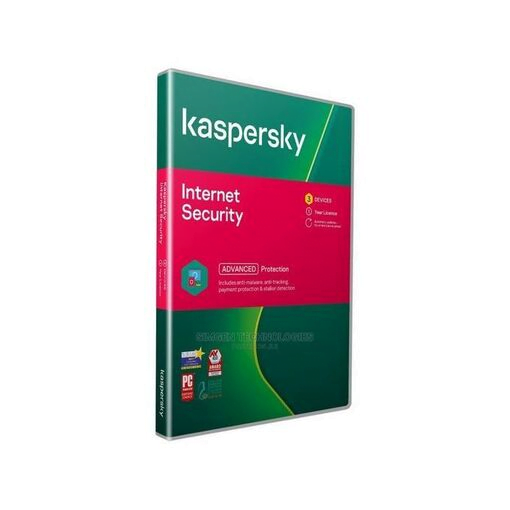







Reviews
There are no reviews yet.