Network Cabinet Data Cabinet Server Racks
Structured Solutions: The Importance of Data Cabinets in Networking
Introduction:
Data cabinets, also known as server racks or network cabinets, serve as the central housing for essential networking equipment, servers, and other devices in IT infrastructure. These cabinets are designed to provide organization, security, and efficient management of networking components.
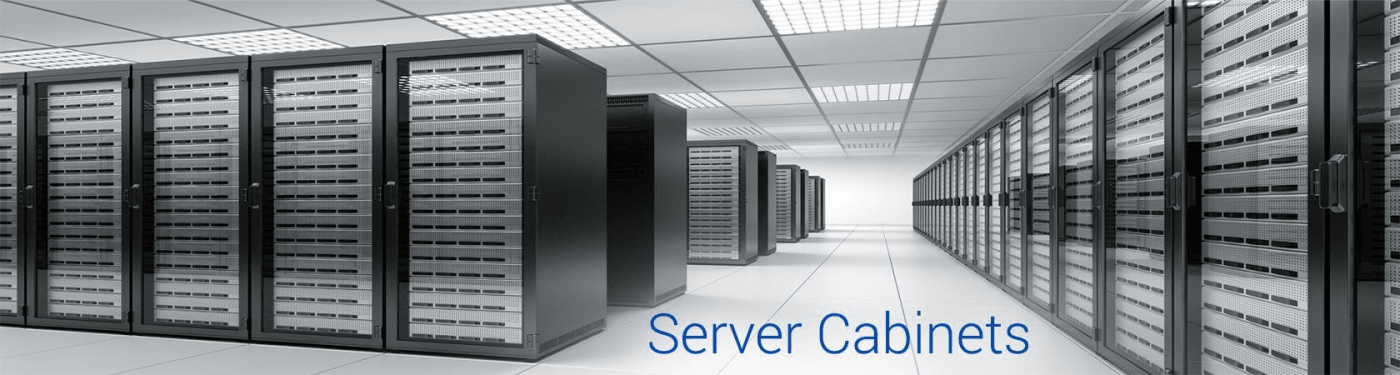
Understanding the sizes and configurations of data cabinets is essential for designing and implementing efficient network infrastructure. Choosing the right size of data cabinet ensures optimal organization, scalability, and performance of networking equipment and servers. Whether it’s a small office setup, a large-scale data center deployment, or a specialized application.
This article will discuss the features and components of a data cabinet, sizes, importance and applications of data cabinets.
Key components of a data cabinet
Rack Frame
The rack frame forms the structure of the data cabinet, providing support and mounting space for networking equipment. It consists of vertical uprights (rails) and horizontal beams that create the framework for installing rack-mounted devices.
Mounting Rails
Mounting rails are vertical bars located inside the cabinet frame, providing attachment points for securing networking equipment. They are typically adjustable to accommodate devices of different sizes and form factors.
Front and Rear Doors
Data cabinets are equipped with front and rear doors that provide access to the interior equipment while protecting it from unauthorized access, dust, and physical damage. The doors may feature perforations or ventilation panels to facilitate airflow and cooling.
Side Panels
Side panels enclose the sides of the data cabinet, providing additional security and protection for the equipment housed inside. They may be removable for easy access during installation and maintenance.
Top Panel
The top panel covers the top of the data cabinet, providing protection and security for the equipment while also serving as a mounting surface for accessories such as cooling fans, cable management panels, or patch panels.
Cooling Fans and Ventilation
Cooling fans are installed inside the data cabinet to dissipate heat generated by networking equipment and maintain optimal operating temperatures. Ventilation panels on the doors and sides allow for airflow throughout the cabinet to prevent overheating.
Cable Management
Cable management accessories such as cable trays, cable management rings, and cable management panels help organize and route cables neatly within the data cabinet. Proper cable management ensures efficient airflow, reduces cable clutter, and facilitates easier maintenance.
Power Distribution Units (PDUs)
Power distribution units are installed inside the data cabinet to distribute electrical power to networking equipment and servers. They typically feature multiple outlets and surge protection to ensure reliable power delivery and protect against electrical surges.
Shelves and Trays
Shelves and trays provide additional mounting space for equipment that cannot be rack-mounted, such as UPS (uninterruptible power supply) units, modems, or small networking devices. They are adjustable and can be installed at various heights within the cabinet.
Security Features
Security features such as locking front and rear doors, side panels, and removable access panels prevent unauthorized access to the equipment housed inside the data cabinet. Some cabinets may also feature biometric locks or electronic access control systems for enhanced security.
Grounding and Bonding
Grounding and bonding components ensure electrical safety and proper grounding of networking equipment within the data cabinet. They include grounding bars, bonding straps, and grounding wires to prevent electrical hazards and ensure compliance with safety standards.
By integrating these components into a data cabinet, organizations can create a secure, organized, and efficient housing solution for their networking equipment and servers, ensuring reliable performance and ease of management in IT infrastructure.
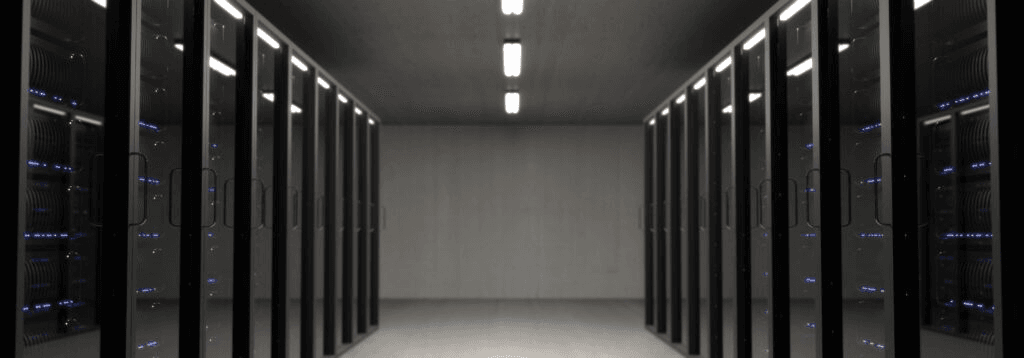
Types of Data Cabinets.
Half-Height Cabinets: Also known as “Half Racks,” these cabinets are half the height of standard cabinets, typically measuring around 21U. They are suitable for small to medium-sized deployments or environments with limited space.
Wall-Mount Cabinets: Wall-mount cabinets are designed to be mounted directly onto walls, saving floor space and providing a compact solution for housing networking equipment in small offices, classrooms, or retail environments.
Portable Cabinets: Portable or rolling cabinets feature wheels or casters for easy mobility, allowing for flexibility in reconfiguring network setups or moving equipment between locations.
Factors to consider while selecting a type of cabinet to use.
While selecting the type of cabinet to choose, there are various considerations. Creating the perfect data cabinet requires careful consideration of various factors to ensure optimal functionality, organization, security, and efficiency in managing networking equipment and servers. Here are the key requirements for designing the perfect data cabinet:
Size and Capacity:
The cabinet needs to be of an adequate size to accommodate current equipment needs and allow for future expansion. Sufficient vertical space measured in Rack Units (U) to accommodate servers, switches, and other rack-mounted devices. It also needs to have ample depth to accommodate equipment with varying depths and cabling requirements.
Data Cabinets range from 4U,6U,9U,12U,15U,18U,22U,32U,37U,42U
Structural Integrity and Stability:
The data cabinet needs to have a sturdy construction with high-quality materials such as steel or aluminum to ensure structural integrity and stability. Additionally, reinforced frame and mounting rails to support the weight of networking equipment and servers.
Cooling and Ventilation:
Data cabinets should come with efficient cooling system with integrated fans or ventilation panels to dissipate heat generated by equipment. Proper airflow management to prevent hot spots and ensure consistent cooling throughout the cabinet.
Cable Management:
Comprehensive cable management system with cable trays, routing channels, and cable management accessories to organize and route cables neatly. Cable management features to facilitate airflow, reduce cable clutter, and simplify maintenance and troubleshooting.
Security:
Secure locking mechanisms for front and rear doors, side panels, and removable access panels to prevent unauthorized access. Biometric locks, electronic access control systems, or keycard access for enhanced security. They can also have tamper-proof features to detect and deter unauthorized access or tampering.
Accessibility and Serviceability:
Removable side panels and access panels for easy access to equipment during installation, maintenance, and troubleshooting. Tool-less installation options for quick and hassle-free equipment installation and removal.
Power Distribution:
Integrated power distribution units (PDUs) with multiple outlets and surge protection to distribute electrical power to equipment. Redundant power options and backup power solutions such as uninterruptible power supplies (UPS) for added reliability.
Flexibility and Customization:
Adjustable mounting rails to accommodate equipment of different sizes and form factors. Modular design with interchangeable components and accessories for flexibility and customization based on specific requirements.
Grounding and Bonding:
Proper grounding and bonding components to ensure electrical safety and compliance with safety standards. Grounding bars, bonding straps, and grounding wires to prevent electrical hazards and ensure reliable operation of equipment.
Compatibility and Integration:
Compatibility with standard rack-mounted equipment and accessories such as servers, switches, routers, and patch panels. Integration with existing network infrastructure and management systems for seamless operation and administration.
Applications of Data Cabinets:
1. Data Centers: In large-scale data center environments, data cabinets house racks of servers, storage arrays, and networking equipment, forming the backbone of cloud computing, virtualization, and high-performance computing infrastructures.
2. Telecommunications: Telecommunications companies utilize data cabinets to house networking equipment, switches, routers, and fiber optic termination panels, supporting the transmission of voice, data, and video signals across vast networks.
3. Corporate Networks: In corporate environments, data cabinets serve as centralized hubs for networking infrastructure, supporting local area networks (LANs), wide area networks (WANs), and internet connectivity for offices, campuses, and facilities.
4. Education and Research: Educational institutions and research facilities rely on data cabinets to support network infrastructure for classrooms, laboratories, and research facilities, enabling collaboration, data sharing, and access to educational resources.
5. Healthcare: In healthcare settings, data cabinets house networking equipment, servers, and storage systems that support electronic medical records (EMRs), medical imaging, telemedicine, and healthcare information systems, ensuring efficient delivery of patient care and clinical services.
From data centers to corporate networks, telecommunications to healthcare, these cabinets serve as the foundation upon which our interconnected society is built, enabling seamless communication, data exchange, and access to information. As technology continues to evolve, data cabinets will remain indispensable, adapting to the ever-changing demands of the digital landscape and ensuring the reliability and efficiency of our networking systems.

