Ethernet LAN Cable Shop
An Ethernet cable is a common type of network cable used with wired networks. Ethernet cables connect devices such as PCs, routers, and switches within a local area network.
Length and durability limit these physical cables. If a network cable is too long or of poor quality, it won’t carry a good network signal. These limits are one reason different types of Ethernet cables are optimized to perform certain tasks in specific situations.
What an Hubtech limited Ethernet Cable Looks Like
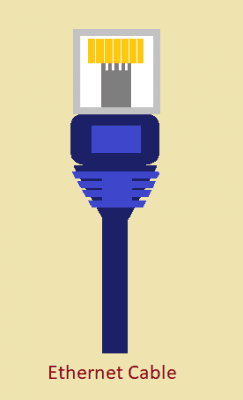
An Ethernet cable resembles a traditional phone cable but is larger and has more wires. Both cables share a similar shape and plug, but an Ethernet cable has eight wires, while phone cables have four. Ethernet cable connectors are also larger.
Hubtech limited Ethernet cables come in many different colors, but phone cables are usually grey.
Ethernet cables plug into Ethernet ports, which are larger than phone cable ports. An Ethernet port on a computer is accessible through the Ethernet card on the motherboard. This port is usually on the back of a desktop computer or the side of a laptop.
How to choose the right Ethernet cable
The easiest way to select a cable is to pick one with the range and performance you need. But what do you need?
Step 1:
Start with the speed of your home internet connection. If you have gigabit internet (1Gbps), an old Ethernet cord will hold you back. If you have a slower connection — perhaps 10 or 20 megabits per second — you’re good with anything Cat 5 or newer.
Step 2:
If you don’t know your internet subscription’s actual speed, connect your PC directly to the modem and load this speed test. Doing so will give you a starting idea of what you’ll need in terms of wired connectivity. If your subscription only supports 50Mbps downloads, purchasing a 1Gbps Ethernet cable is simply overkill — at least for now.
Step 3:
Next, consider the speed needed for your network. This knowledge is irrelevant to most home users. Still, if you frequently move big files between computers or stream extremely high-bandwidth video, a better Ethernet cable can make a huge difference. If that’s not the case and you only surf the internet’s shallow waters, you don’t need a fast in-home network.
Step 4:
As today’s routers become faster and more capable, facilitating faster network speeds, you need more capable cables to take full advantage. If you are looking for a replacement cable, it’s a good idea to choose one of the more recent versions to take advantage of both speeds and future-proof your setup for years to come. That usually means picking a Cat 6a or even a Cat 8 cable. On its own, a fast Ethernet cable won’t make a big difference, but a good cable can work together with other high-end network devices to ensure that your connection is as strong as possible.
Which is the best Ethernet cable for you?
Choosing the right type of Ethernet cable can have a huge impact on performance, but with a variety of options out there, it can be difficult to know which Ethernet cable is right for you.
When shopping for cables with Hubtech limited, you may notice they’re nearly always classified as Cat-5, Cat6e, or something similar. “Cat” simply stands for “category.” The number that follows indicates the specification version supported by the cable. A general rule of thumb is that higher numbers represent faster speeds and higher frequencies, measured in megahertz (MHz). As is the case with most technologies, newer cables typically support higher bandwidths and therefore increased download speeds and faster connections.
Keep in mind, though, that longer Ethernet cables have slower transmission speeds. This is why our Ethernet cables tend to have two-speed ratings, one at 10 to 30 meters and one at 100 meters. Since the 100–meter rating doesn’t matter outside of very large professional projects, we suggest just focusing on the 10- to 30-meter numbers.
Essential Things to Consider When Buying our Ethernet Cable
Consequently, buying an appropriate Ethernet cable doesn’t come down to the category only. Understanding the key features of different Ethernet categories is just a foundation. Knowing your needs is the remaining part of the puzzle. To decipher the final bit, let’s discuss four key features to help you pick a cable that suits your needs.
1. Maximum Cable Transmission Capacity
The maximum transmission capacity denotes a cable’s maximum transfer speed. If you need to transfer lots of data through your wired connection, you should pick a cable with enough carrying capacity.
For instance, if you’re someone who shoots and edits high-resolution video, you will stand to benefit by selecting at least a Cat 6a Ethernet cable. Those in video editing studios will save more time by picking the latest categories. And if you’re the gaming type, you need a cable with high bandwidth and high data transfer speeds.
2. Your Required Cable Length
Another key thing to consider is the length of your wired connection. It’s important to keep in mind that each Ethernet category has a fixed maximum transmission capacity achievable up to a certain length. In other words, you can only achieve those top speeds up to a given length.
With this in mind, if you need to transfer data via Ethernet over a longer distance, you should go for a cable that has a higher maximum data rate to compensate for the transmission distance. Let’s use a Cat 7a cable as an example.
It tops out at 100Gbps up to 49 feet, but at 164 feet, maximum speeds reduced to 40Gbps. And at 328 feet, the maximum attainable speed is 10Gbps—still better than what you’ll achieve with a Cat 5e cable at the same length.
3. Internet Speed
Your internet speed also matters. Buying a Cat 7a Ethernet cable with up to 100Gbps data rate while your internet connection tops out at 1Gbps is nothing short of overkill. For starters, three things determine the speed of your wired connection: your cable’s transmission capacity, the router’s speed, and the capabilities of your devices.
4. Application
At home, you may use your cable indoors or run it outdoors. A standard Ethernet cable will care for your needs if you plan to run the cable indoors. For outdoor use, either on the ground or on the surface, you need to find a cable that’s tougher to withstand the different weather conditions.
In this case, don’t buy standard Ethernet cables; look for outdoor cables. Outdoor Ethernet cables have PE coating and use solid copper wires, both of which are tougher. For running cables in the ground, go for “direct burial” cables. They cost a little bit more, but it’ll be worth it.
Ethernet cable types
Category | Shielding | Max transmission speeds | Max bandwidth |
Cat 3 | Unshielded | 10Mbps | 16MHz |
Cat 5 | Unshielded | 10 to 100Mbps | 100MHz |
Cat 5e | Unshielded | 1,000Mbps to 1Gbps | 100MHz |
Cat 6 | Shielded or unshielded | 10Gbps up to 55 meters | 250MHz |
Cat 6a | Shielded | 10Gbps up to 55 meters | 500MHz |
Cat 7 | Shielded | 100Gbps up to 15 meters | 600MHz |
Shielded | 100Gbps up to 15 meters | 1,000MHz | |
Cat 8 | Shielded | 40Gbps up to 30 meters | 2,000MHz |
Hubtech limited offers the following Ethernet Cables;
Cat 6
The Cat 6 Ethernet cable supports higher bandwidths than Cat 5 and Cat 5e cables. They’re tightly wound and usually outfitted with foil or braided shielding. Said shielding protects the twisted pairs of wires inside the Ethernet cable, which helps prevent crosstalk and noise interference. Cat 6 cables technically support speeds up to 10Gbps for up to 55 meters. That speed comes with a price, however, as a Cat 6 cable is more expensive than Cat 5 and Cat 5e variants.
Cat 6a
The “a” in Cat 6a stands for “augmented.” Cables based on this standard are a step up from Cat 6 versions by supporting twice the maximum bandwidth. They’re also capable of maintaining higher transmission speeds over longer cable lengths. Cat 6a cables come shielded, and the sheathing — which is thick enough to eliminate crosstalk — makes for a much denser, less flexible cable than Cat 6.
Cat 6 indoor cable
· A high-performance Cat 6 ethernet LAN cable provides universal connectivity to your home or office for a high-speed network.
· Supports Gigabit Ethernet (1000 Base-T) standard with a transmission bandwidth of up to 250MHz.
· Future-proof your network for 10-Gigabit Ethernet (backward compatible with any existing Fast Ethernet and Gigabit Ethernet).
· 4-pairs unshielded twisted pairs (UTP) cable
· 23 AWG conductor
· Thicker conductor diameter for higher reliability and higher data rates Higher signal-to-noise ratio
· Higher signal-to-noise ratio
· Meets the requirements of TIA/EIA-568A/568B & ISO 11801
· Packaged in an easy-to-pull box for convenience installation
Cat 6 outdoor cable
The cable is triple shielded, UV Earth and Weather Proof. Four color-striped pairs make it easy to install and reduce alien crosstalk.
This Cat 6 Outdoor Cable can be measured and cut to exact distances, then terminated to an RJ 45 connector, jack, or patch panel. The certified Cat 6 LAN Outdoor Ethernet Cable is fluke tested for gigabit Ethernet and 350 MHz
· U/V Resistant and Water Proof HDPE Insulated LDPE Jacket
· Thick Polyethylene (PE) Protective Jacket for Indoor/Outdoor use
· Color: Black
· Cat6 Certified Transfer Rate: 10/100/1000 Mbps (1000Base-T Gigabit).
· 1000-foot of uncapped, unshielded twisted pair Ethernet cable
· Copper Clad Aluminum/Copper Clad Alloy (CCA) construction
· Four pairs
· UTP Unshielded Twisted Pair
· Conductor 23AWG / 0.57mm
· Lead-free
· Supplied in 1000ft Wooden Spool
Cat 7 and Cat 7a
Cat 7 and Cat 7a cables are high-performing but tend to be useless for most people. Let’s get into why:
Cat 7 cables support higher bandwidths and significantly faster transmission speeds than Cat 6 cables by utilizing the newest widely available Ethernet technology. These cables reach up to 100Gbps at a range of 15 meters, making them one of the most capable categories of Ethernet cables. Also, Cat 7 cables are always shielded, and they use a modified GigaGate45 connector, which is backward compatible with RJ45 Ethernet ports.
That modified GG45 connector is a proprietary component, though, and while the backward compatibility helped a little, there are still issues with following previous Ethernet standards. This led to most manufacturers avoiding the Cat 7 standard, which is why it’s quite rare today. That difficulty led to the development of Cat 6a — and a lot of marketing confusion since some sellers started referring to Cat 6a as the new Cat 7. Always check the specs before you buy — and when in doubt, we suggest just going for Cat 8 instead.
Cat 7a offers one of the highest-specification Ethernet cables you can buy, but it’s not widely available and offers only a few supporting networking hardware options. The 7a standard supports 40 Gigabit Ethernet connections up to 50 meters and — just like Cat 7, but with improvement to the overall bandwidth — more than 50%. This improvement may be useful in some instances, but Cat 7a cables are far more expensive than any other option. Consider using Cat 7a only in very niche cases.
Advantages of Ethernet LAN Cables
Speed: The speed offered by Ethernet is much greater than compared the wireless connection. This is because Ethernet provides one to one connection. As a result, a speed of 10Gbps or sometimes 100Gbps can be easily achieved.
Efficiency: Ethernet cable like Cat6 consumes a lower amount of power which is even lower than a WIFI connection. So, these types of ethernet cables are the most power-efficient.
Good data transfer quality: As it is strong to noise so the quality of the information transferred doesn’t degrade.
Security: The Ethernet connection provides a higher level of security when compared to a wireless connection. Ethernet connection generally provides control over who is using the network and hence any sort of information won’t be easily available to hackers.
Relatively low cost: To form an ethernet we do not need much cost. It is inexpensive.
Reliability: Ethernet connections are one of the most reliable connections because of their no or zero interruptions from the radio frequencies. As a result, there is less disconnection, less slowdown, and no shortage of bandwidth.
